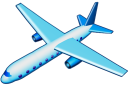Database Writer Plugin
The database writer plugin is a plugin for Virtual Radar Server that will record flights and aircraft in an SQLite database. The schema of the database matches the schema established by Kinetic for their BaseStation program. Virtual Radar Server uses the records in the database to produce its reports.
Please do not install this plugin if you are running Kinetic's BaseStation program, or any other program that is adding aircraft and flights to BaseStation.sqb
If you are using Kinetics' BaseStation program then it will already be maintaining a database for you. If you install this plugin and use it to update the database that BaseStation is also updating then you will ruin your database.
Download and installation
The Windows installer for the plugin can be downloaded from the download page. Close Virtual Radar Server before running the installer. When the installer asks for the installation location select the same folder that you installed Virtual Radar Server into.
Configuration
Run Virtual Radar Server and click Tools | Plugins. You will be shown a list of all installed plugins:

Click the Options button to bring up the configuration screen:

Enabled
Ticking this box switches the plugin on, removing the tick disables the plugin. The plugin will not update the database when it has been disabled.
Only update database that this plugin has created
By default the plugin will not update databases that it has not created. If you want to use the plugin to update a pre-populated database that you have downloaded from the Internet, or a database that you have copied from another computer, then remove the tick from this field.
Receiver
The plugin can only record the aircraft and flights from one receiver or merged feed. Select the receiver or merged feed that you want to record from the drop-down list.
Database filename
Enter the full path and filename of the database file here.
This field is linked to the Database filename field in the Options | Data Sources
options screen. Whatever you type in here will appear in the server's configuration, and vice versa. This means that if you use the Database Writer plugin then it will
always be updating the databas that Virtual Radar Server is reading aircraft information from.
Use default filename
This link pre-fills the Database filename field with the name of a file in the Virtual Radar Server configuration folder.
Save online lookups in database
Virtual Radar Server downloads registration details for aircraft that your receiver picks up from an online database. It caches those details locally so that it doesn't have to keep looking them up.
If you tick this option then Virtual Radar Server will write the aircraft details into your BaseStation.sqb in lieu of a separate cache file.
The reports that Virtual Radar Server generates come mostly from BaseStation.sqb. If you find that your reports are not showing registration details then it will be because there are no registration details in the database. Ticking this option will tell Virtual Radar Server to fill those details in.
If you are using a third party program such as Active Display to populate the aircraft details in BaseStation.sqb then do not tick this option.
Overwrite details on existing aircraft
Ticking this option tells Virtual Radar Server to refresh the lookup details for an aircraft record once they are over 28 days old.
This is normally a good idea and the majority of users that tick Save online lookups in database should also tick this option.
However, if you have some other source of updates (for example, if you are using the Database Editor plugin to make manual changes to aircraft records) then the Database Writer plugin could end up overwriting your updates with details fetched from the online lookup. In those circumstances you should not tick this option.
Create Database
This button, when clicked, will create an empty SQLite database file using the name and folder from Database filename. Only click this button if you do not already have a database.