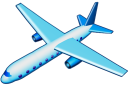Receivers

Web site receiver
Use this dropdown to nominate the receiver or merged feed that will be shown on the web site as the 'Default' feed. Web site users are free to view the aircraft from any receiver or merged feed, this is just the one they get if they don't explicitly select a feed.
Closest aircraft receiver
This dropdown nominates the feed that will be used when requests are received from the Closest Aircraft Desktop Widget.
Flight Simulator X receiver
This dropdown nominates the feed that will be used for the Flight Simulator X ride-along feature.
Receiver Options

Enabled
Tick this box if the feed is to be used.
Name
The unique name for the feed. The name must be unique across all receivers and merged feeds.
Format
This setting allows you to select the format that the data feed is transmitting. The supported formats are:
- Aircraft List (JSON)
- A feed where changes to an aircraft list are sent using a subset of the AircraftList.json format. At the time of writing only Virtual Radar Server rebroadcast servers can transmit this format.
- AVR or Beast Raw Feed
- The open standard AVR format for Mode-S and ADS-B messages or the Beast's binary format. Virtual Radar Server can automatically detect which of these formats is being sent.
- BaseStation
- Kinetic's de-facto standard, usually transmitted by BaseStation on port 30003. VRS will also automatically decode BaseStation+MLAT messages using this format.
- Compressed VRS
- A compressed feed format that is similar to BaseStation but requires much less bandwidth. At the time of writing only Virtual Radar Server rebroadcast servers can transmit this format.
- Plane Finder Radar
- The raw format sent by Plane Finder's receiver.
- SBS-3 Raw Feed
- Kinetic's binary format for Mode-S and ADS-B messages picked up by the SBS-3, usually transmitted either directly by the receiver (when connected to the network) or by BaseStation on port 30006.
Is SatCom ACARS feed
Tick this if the receiver is sending a feed of positions from JAERO or some other SatCom ACARS feed. Aircraft on this feed have longer timeouts to reflect the fact that they send position messages much less frequently than on Mode-S.
Location
The name of the receiver location that you have configured for the feed. It is only necessary to configure a receiver location for raw feeds, and then only if you want to be able to view ground traffic from that feed.
Connection type
This setting controls how Virtual Radar Server will connect to the data feed.
- Network
- Connect to data feeds across the network.
- Serial
- Connect to data feeds on a COM port.
Visibility
These options control whether the receiver can be viewed on the web site.
- Normal
- The receiver is shown on the web site. You can create all types of rebroadcast server for the receiver and you can use the receiver in merged feeds.
- Hide from web site
- Just like Normal except the receiver is not shown on the web site.
- Merge only
- No aircraft list is to be maintained for this receiver. You cannot view the receiver on the web site and you cannot create rebroadcast servers that need an aircraft list. You can use the receiver in a merged feed.
Network
These settings only have an effect if the Connection type is set to Network.
Push receiver
If this is not ticked then VRS will actively connect to the port and address supplied and then pull the feed from the remote computer.
If Push receiver is ticked then VRS will ignore the Address and just listen for incoming connections to the Port instead. It will accept just one connection to the port and it will wait for the remote side to push the feed to it.
Push receivers are typically set up to listen to push rebroadcast servers.
Address
The address of the receiver or software that VRS is connecting to. This can be an IP address or a DNS name.
Port
This is the port number that the receiver or software is transmitting messages on. If Push receiver is ticked then this is the port that VRS will listen to for the incoming connection.
Passphrase
The passphrase to send to the remote side when the connection is first established.
You can leave this blank if the remote side does not need a passphrase.
Send keep-alive packets
Tick this if you want the system to automatically detect broken connections by using special keep-alive packets. Do not tick this if Push receiver is ticked, you should not set keep-alive options on the receiving side of a connection.
The Mono version of VRS does not support keep-alive packets.
Idle timeout
As an alternative to keep-alive packets VRS can automatically shutdown and restart a connection if no data is received over it within the number of seconds you enter here.
Access Control
The access control options let you restrict access to the push receiver to certain IP addresses. At the moment only IPv4 addresses are supported. Access control is only supported for receivers where Push receiver is ticked.
Default access
This can be set to one of the following values:
- Unrestricted
- Any IP address can connect to the receiver.
- Allow
- Any IP address can connect to the receiver except for those IP addresses in the Deny these addresses list.
- Deny
- No IP address can connect to the receiver except for those IP addresses in the Allow these addresses list.
Allow / Deny these addresses
A list of addresses. The editor lets you enter a single IP address or a range of addresses in CIDR notation.
Serial
These settings only have an effect if the Connection type is set to Serial. Refer to your receiver's documentation for the correct values.
COM port
The name of the COM port that the receiver is connected to.
Baud rate
The speed of the serial connection. Refer to your receiver's documentation for the correct value.
Data bits
One of the signalling parameters used to connect to the receiver. This is usually 8 but refer to your receiver's documentation for the correct value.
Stop bits
One of the signalling parameters used to connect to the receiver. This is usually 1 but refer to your receiver's documentation for the correct value.
Parity
One of the signalling parameters used to connect to the receiver. This is usually None but refer to your receiver's documentation for the correct value.
Handshake
One of the signalling parameters used to connect to the receiver. This is usually either None or Hardware but refer to your receiver's documentation for the correct value.
Startup command
The command, if any, that VRS has to send to the receiver to tell it to start sending Mode-S transmissions. Refer to your receiver's documentation for the correct value.
Shutdown command
The command, if any, that VRS has to send to the receiver to tell it to stop sending Mode-S transmissions. Refer to your receiver's documentation for the correct value.